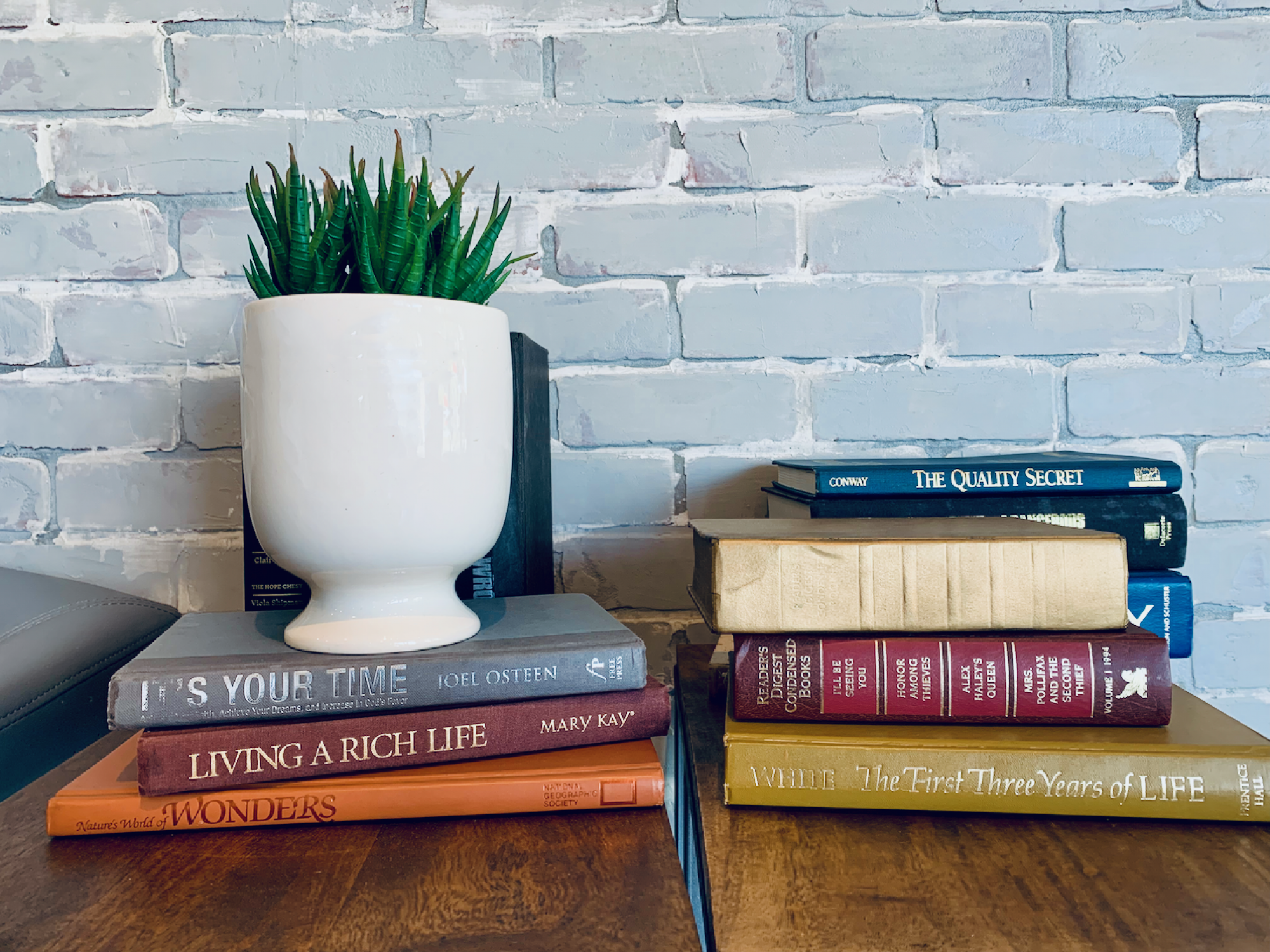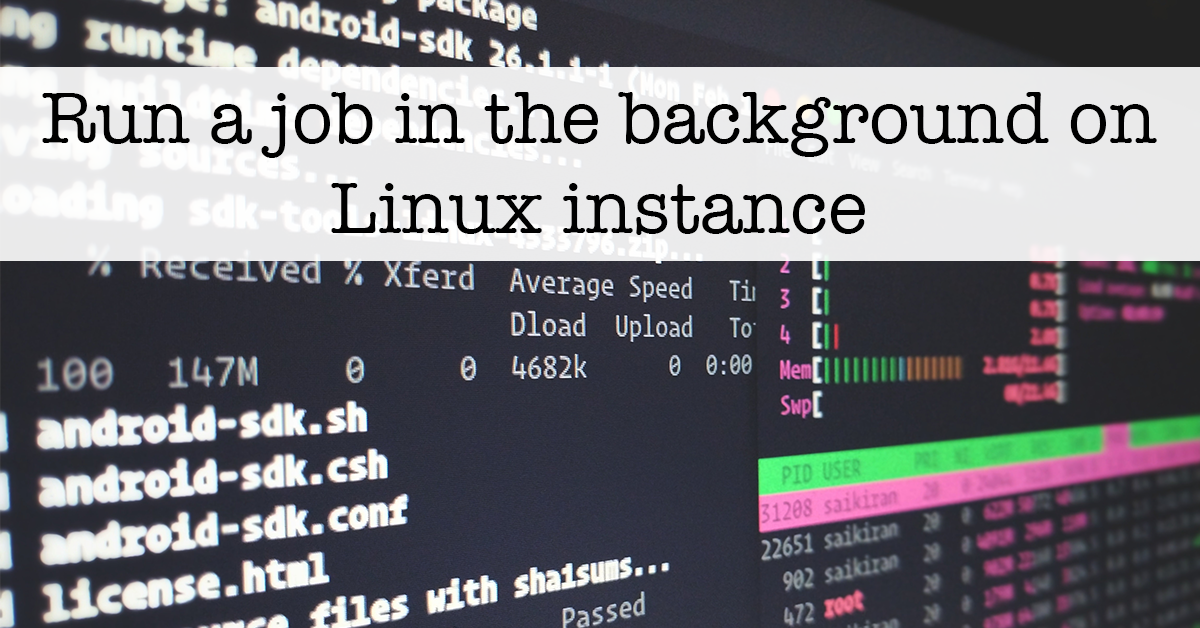When we are working on a remote Linux instance, there are a lot of times that we need to run some intensive computation Job/Process on the instance, which are time-consuming. The Job/Process can be run for more than an hour or even a day, and the struggle connecting can ruin the whole process. I had that issue a few years ago that I need to run some experiments for more than a day and I always stuck with the message “Write Failed: broken pipe” by unstable connection. Therefore, in this post, I want to share a solution to that issue. On the one hand, you can increase the timeout of ssh to avoid the connection lost issue. However, that is not a good solution to the problem, power or the Internet outage can still ruin your process. There is a special command for this task.
On the Linux system, there is a command called “nohup“, which allows Job/Process to able to run in the background (even we are logged off). The usage of this command is very simple. We just need to run “nohup” with our regular command.
$nohup ./testRunning "argv1" "argv2" ... &Note that the last symbol (&) is required. This will set the system to run the process even we are logged off. However, we might want to keep the output (stdout and stderr) from the process. We can also save the result to output file by the following command
$nohup ./testRunning "argv1" "argv2" ... > out.txt 2>&1 &The command will redirect the output from both stdout and stderr to a filename “out.txt”. The first “>” symbol pipeline stdout to filename out.txt and the second symbol “2>&1” append stderr (“2”) to stdout (“1”).
With nohup command, you don’t need to keep worrying about the connection to the instant and you don’t need to keep your machine login to the instant ( Safe some energy ( ͡❛ ͜ʖ ͡❛) ).