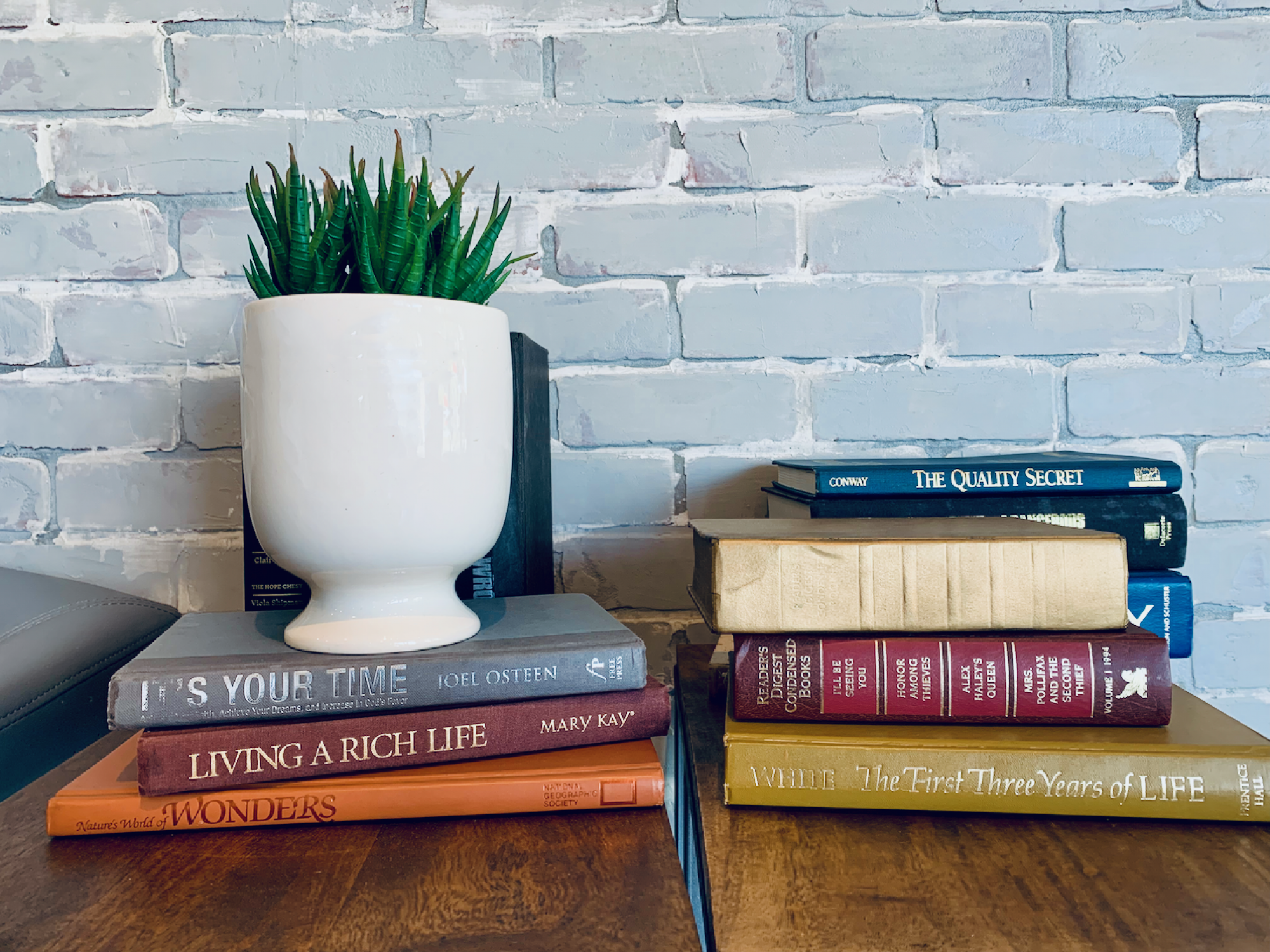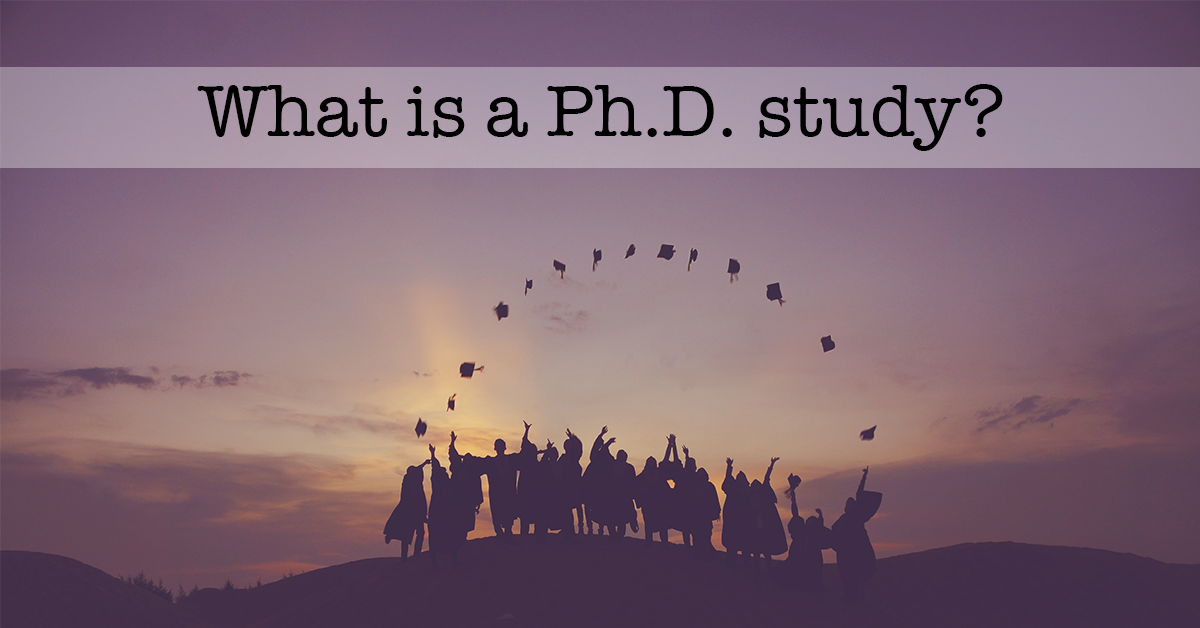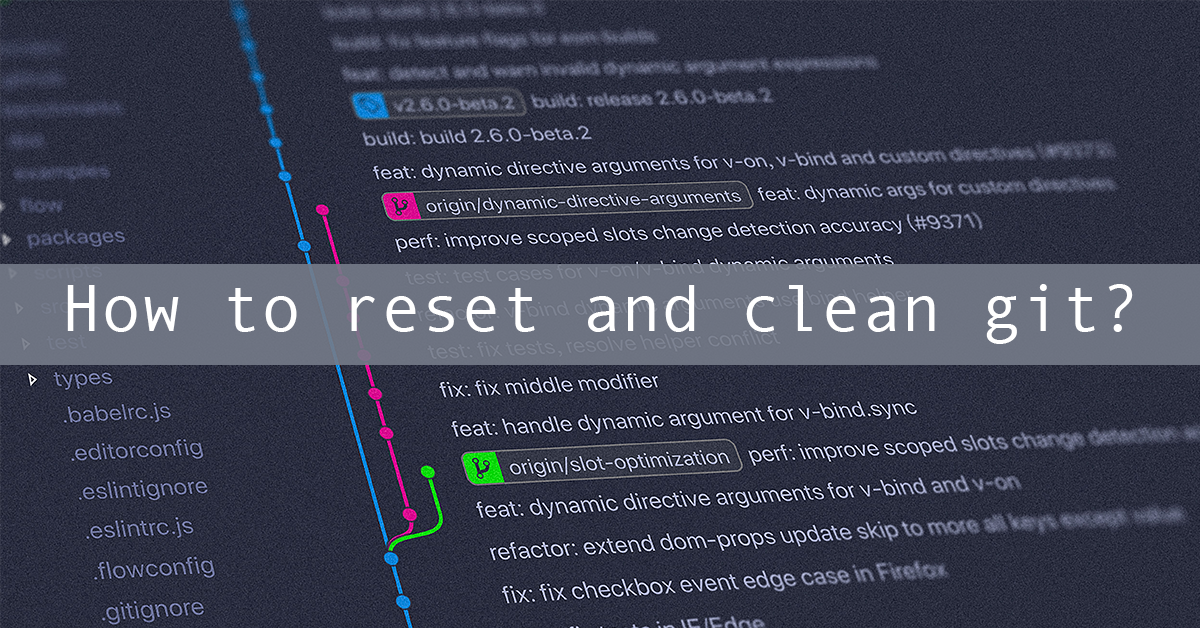Recently, I just obtained my Ph.D., and I think it is a good time to write about this topic. What is a Ph.D. study? What exactly are we doing? Why it take so long? Many people who are not in the research field might think Ph.D. is one kind of degree which you need to take a lot of class/exam and after you complete all requirement you will obtain that degree. Someone might think if you are smart enough, you can just go for it as a straight line and you will get a degree in well defined years. Thought, it is incorrect. A Ph.D. study doesn’t have a solid definition like other degrees that have a solid plan or flow chart of the study.
So what is a Ph.D. study? If you are lazy to read the whole article, the short answer is “Ph.D. study just one kind of training to become a researcher or an educator”. Yes, it is just training to fulfill skills that you need to become a researcher or an educator. During the training, you will also have to study something that very narrow or wide area. In this process, everyone will face different training depending on what skill you are lacking. As we can see, it is hard to determine how long it will take to finish. For example, some skills can be developed in a short amount of time, however, some others could take many years of practice. In some fields of study, it could take less than 3 years, but in some other areas, it could take more than 7 years. Then at the end of the training, you will be awarded the highest academic degree or Ph.D. Therefore, the next question will be how to know that a candidate is ready to obtain the degree?
The answer is a candidate need to invent some new knowledge and present it to the world. By that, every university/institute has different criteria to qualify candidates. Not only that but most of the time the laboratory, which insides university/institute, also has additional criteria. For example, in my case, my requirement to allow me to graduate from the university are obtaining course work graduate credits hours, passing a qualifying exam, presenting a major area research work to a committee, and defending a dissertation to a committee member. However, I also have an additional requirement from my laboratory that I need to publish three scientific papers in a well know conference/journal in my field. As we can see by this requirement, not only a researcher or educator is the outcome of the training process, but also a brand new research topic that can push the humanity to a new frontier of knowledge.
In conclusion, Ph.D. is a unique degree that doesn’t have a solid timeline or flow chart. It is actually just training to become a researcher or educator. In addition to that, you will also study to become a specialist in some area. The outcomes of a Ph.D. study is not the thesis/Dissertation, but it is the candidate who will become the next generation of researcher or educator.
I also have a final note for any readers who are pursuing the degree as a Ph.D. Candidate, I encourage you to keep pushing, beyond the frontier. I know that you may found a challenging or failure in this path, but please remember one thing. You are smart and you are working with the smartest group of people on the planet. If you can’t solve this problem who will?